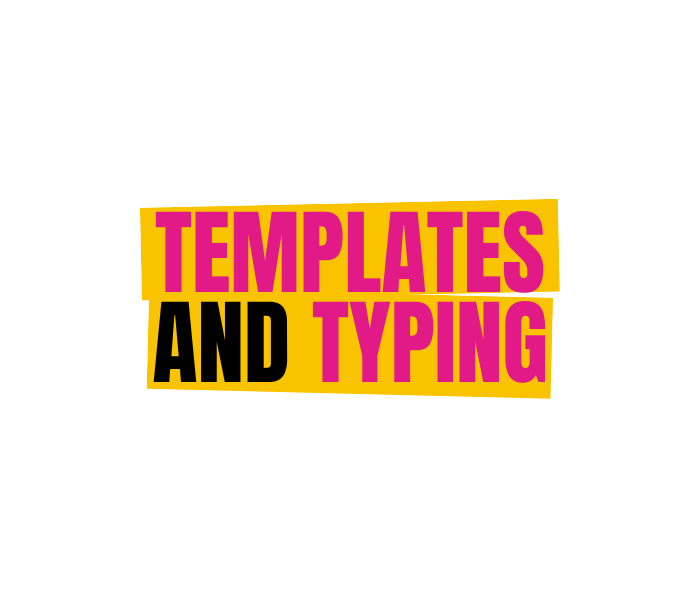Microsoft Word
Text Formatting: Administrative assistants can utilise Word's text formatting options to customise font styles, sizes, colours and alignment to make documents visually appealing and easy to read.
Templates: Word provides pre-designed templates for various types of documents such as resumes, letters, reports, agendas and invoices. We can use these templates to create professional-looking documents quickly.
Page Layout: Word allows users to adjust page margins, orientation (portrait or landscape), and page size to tailor documents according to specific requirements or printing preferences.
Tables: We can insert tables into documents to organise data in rows and columns. Tables are useful for creating schedules, budgets, inventory lists and other data.
Graphics and Images: Word enables users to insert images, shapes, icons, and other graphical elements into documents to enhance visual appeal and convey information effectively using these features to include logos, illustrations, charts, and diagrams in documents.
Headers and Footers: We can add headers and footers to documents, which can include page numbers, document titles, company logos, file paths, document versions or other information that needs to appear on every page.
Styles and Themes: Word offers built-in styles and themes that can be applied to documents for consistent formatting and design. We can use styles to format headings, paragraphs, and other elements consistently throughout a document.
Spell Check and Grammar Check: Word includes built-in spelling and grammar checking tools to help ensure documents are free of errors. We can use these tools to proofread documents and correct spelling, grammar, and punctuation mistakes.
Track Changes: Word's track changes feature allows multiple users to collaborate on a document while keeping track of all changes made. We can use this feature to amend, review and accept or reject edits made by others, ensuring document accuracy and integrity.
Mail Merge: Word's mail merge feature enables users to create personalised documents, such as letters or envelopes, by merging data from a spreadsheet or database into a template. We can use this feature to create mass mailings, such as newsletters or promotional materials.
Document Protection: Word allows users to protect documents by applying password protection, restricting editing or formatting permissions or adding digital signatures. We can use these features to safeguard sensitive information and control access to documents.
Cross-Referencing and Hyperlinks: Word enables users to create hyperlinks within documents or cross-references to other sections, pages, or documents. We can can use these features to navigate large documents easily or provide additional information to readers.